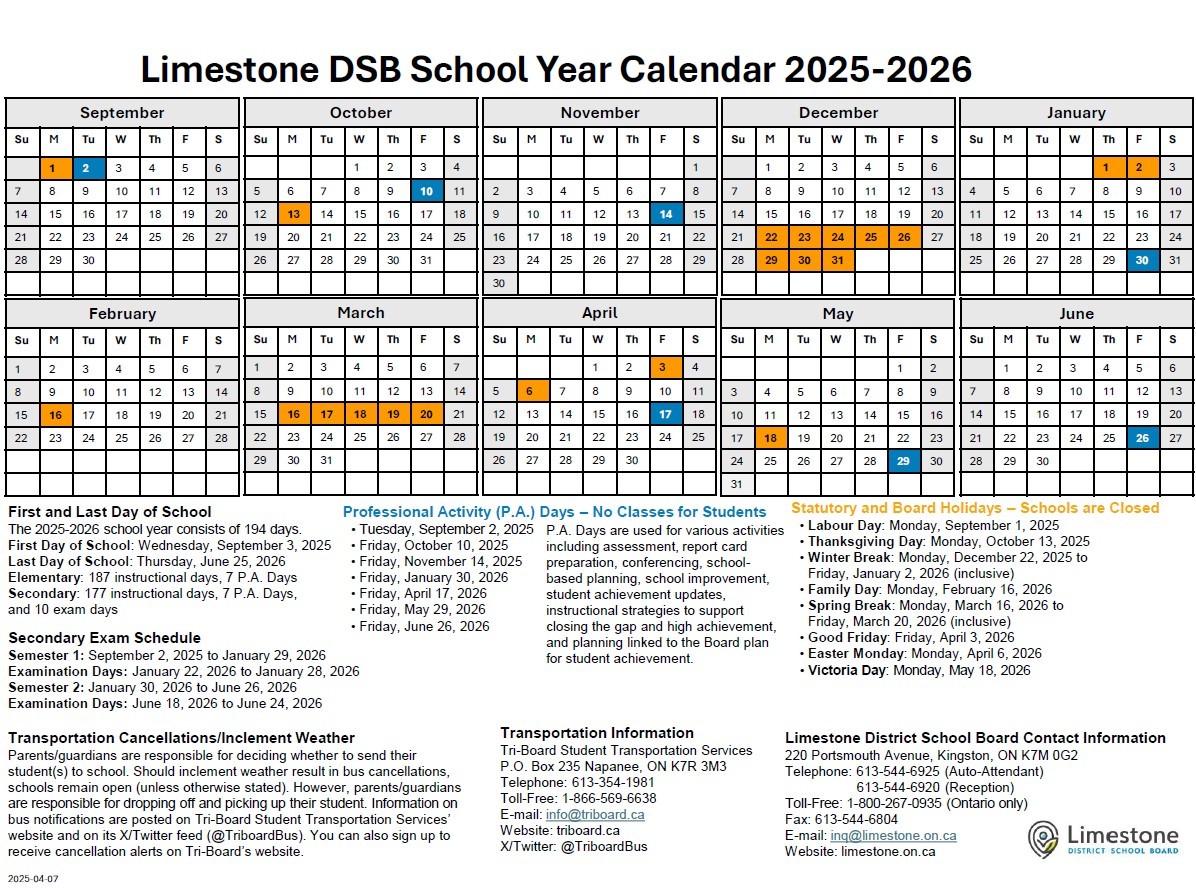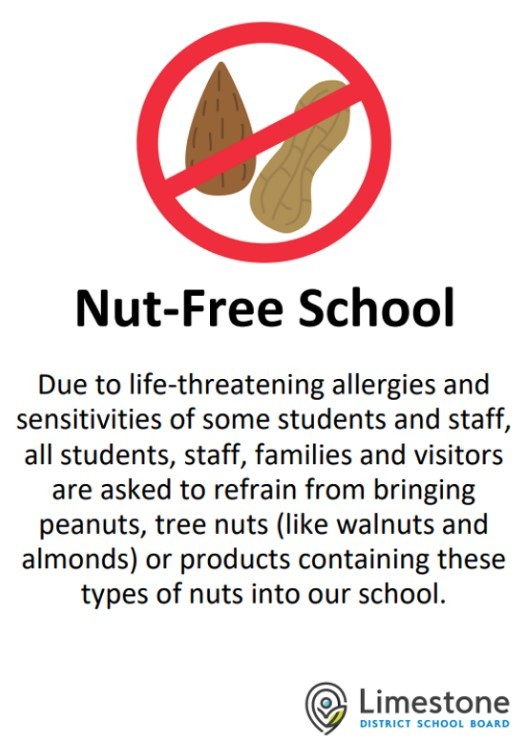Cataraqui Woods Warm Welcome 2025
School starts on Wednesday, September 3rd

We're Ready for YOU!
We can't wait to see you soon! The team at Cat Woods has been working hard to ensure a smooth start up to your child's school year! Our school is sparkling thanks to the hard work of our custodial team! We look forward to welcoming all JK-8 students on Wednesday, September 3rd.
Much time, consideration and thought from the educational team has been put into creating class lists for the school, and a welcoming placement for each child. At this time, we are unable to take requests for class changes and appreciate your support on this as we help children settle into new routines.
We have seen a large number of new registrations come into our school over the summer months. A big welcome to our new families and students!
Here's to a wonderful school year ahead,
Jen Lendrum, Principal
Paul Olmstead, Vice-Principal
Peak at the Week
- Wednesday, September 3rd - First Day of 2024-25 School Year for ALL JK - Grade 8 students
The CAT WOODS Daily Schedule
8:55 - 9:10 am – Supervision on yard
9:10 - 10:50 am – 100 minute Instructional block
10:50 - 11:30 am – Recess & Nutrition Break
11:30 - 1:10 pm – 100 minute Instructional block
1:10 - 1:50 pm – Recess & Nutrition Break
1:50 - 3:30 pm – 100 minute Instructional block
3:30 pm - Dismissal
Cataraqui Woods Team:
CATARAQUI WOODS ELEMENTARY SCHOOL 2024-2025 - STAFF LIST
Principal - Ms. Jen Lendrum
Vice-Principal - Mr. Paul Olmstead
Office Administrator - Mrs. Nancy Krampitz, Itinerant Office Administrator - Ms. Pam Asselstine
JK/SK A
Mrs. Adria Hayes / ECE: Ms. Melissa Cabral
JK/SK B
Ms. Shelley Bannon / ECE: Ms. Kristine Cotter
JK/SK C
Ms. Jennifer Harrington / ECE: Ms. Courtnee Brown
1
Mrs. Cheryl MacDuff-Wills
1
Mr. Kostas Dragonas
2
Ms. Amy Dowdell
2
Ms Janet Fair
2/3
Mrs. Kate Griffin/Ms. Catarina LaFrance
3
Mrs. Tracey Mailloux
3/4
Ms Logan Turner
4
Ms. Jennifer Volk
4/5
Mr. Mike Lacey
5
Ms Jen Davis
6
Mr. Mike Bryant
6
Mr. Evan Cheetham
7
Mr. Greg Dixon
7/8
Mr. Rick DeWys
8
Ms. Jamie Cyr
Student Support Teachers
Mr. Paul Olmstead/Mrs. Kate Griffin
Intensive Support Teacher
Ms. Helen Michaud
French Teachers
Mme Vanessa Graymason, Ms. Dina Gaballa (replacing Mme MacKeighan while on leave), Mr. Brian Ross
Planning Teachers
Mr. David Rankine, Ms. Catarina LaFrance
Educational Assistants
Noorya Alwani, Rachel Blacklock, Ann Marie Fabbro, Gina Jones, Terri Smith, Kristina Yeomans
Yard & Classroom support
Allison Billings
Custodian Office
Ms. Jeanette Williams - Head Custodian, PM - Mr. Doug Marlow
Did you Know?
What do we do on the first day?
School yard supervision is from 8:55am - 9:10am. Students will enter the school yard and staff will be outside ready to greet them. Students should check in with any staff member to find out their class and teacher and to be directed to the appropriate line. See the First Day Lineups diagram below.

What Should my Child Bring?
As always, all learning materials are provided for students, however some students may like to bring a few other items in their backpacks. We ask that all toys remain at home and only necessary items are brought to school.
- Refillable water bottle. Fountains are closed, but water refill stations are open.
- School supplies are provided (pencils, erasers, crayons etc) but students may like their own.
- Bring a healthy nut free lunch and snacks for two eating times.
- Wear appropriate shoes for running and playing (avoid flip flops).
- Appropriate clothing wear for outdoor play. We will be outside in all types of weather.
- All calls and communication to home should be done with teacher permission through the office. If you need to message your child, please call the office.
Cell Phone Policy: For Grades JK-6, cell phones are not to be brought to school under any circumstances. For Grade 7 & 8 cell phones are not permitted in the classroom or on the school yard.
How Can I order School Spirit Wear?
Click Here to order Cat Woods Comets Spirit Wear!

How Can I get Information From the School?
LDSB schools and school board use School Messenger to send key messages, alerts, and general communication to families. Cat Woods uses this platform and will continue to use our newsletters to provide updates to families. These newsletters are where we will share school-specific information and highlights of student work and events in the building. This newsletter is sent out via School Messenger and posted on our school Twitter account and website.
School Messenger App: Download the School Messenger App to stay connected. Use your mobile device to download and install the free School Messenger blue app from the Apple App Store or the Google Play Store, the SchoolMessenger website portal, or from within the LDSB mobile app. *New families will be able to create their account after the first day of attendance.
The first time you use the app, you must select Sign Up to create your account. Please ensure you use the same email address your student’s school has on file. If you do not use that same email address, you will not be able to create an account.
How to use school Messenger Video
How Do I Report An Absence?
Please use the Safe Arrival system to report your child's absence; do not call the school to report an absence. If your child is going to be absent from learning, please ensure you use the Safe Arrival system to report the absence. If your child will be late, please report a full day absence and then we will sign them in when they arrive. You cannot indicate a half day absence.
How to report your absence:
1. Toll-free telephone
- Call 1-855-257-9349 toll-free to report an absence using the automated phone system.
2. School Messenger App
- Use your mobile device to download and install the free SchoolMessenger blue app from the Apple App Store or the Google Play Store, the SchoolMessenger website portal, or from within the LDSB mobile app.
- The first time you use the app, you must select Sign Up to create your account. Please ensure you use the same email address your student’s school has on file. If you do not use that same email address, you will not be able to create an account, or may not be able to see the "Attendance" option. You may have already created an account when we introduced the Communicate broadcast system.
- Select Attendance, then select Report an Absence and follow the prompts.
3. SchoolMessenger SafeArrival Website Portal
- Visit the SchoolMessenger website portal.
- The first time you use the app, you must select Sign Up to create your account. Please ensure you use the same email address your student’s school has on file. If you do not use that same email address, you will not be able to create an account, or may not be able to see the "Attendance" option. You may have already created an account when we introduced the Communicate broadcast system.
- Select Attendance, then Report an Absence and follow the prompts.
2025-2026 LDSB School Year Calendar
A PDF version of the 2025-2026 School Year Calendar is available online.
School Day Schedule
Time | Learning block |
|---|---|
8:55 a.m. | Supervision begins on the yard |
9:10 to 10:50 a.m. | 100-minute learning block |
10:50 to 11:30 a.m. | Recess and nutrition break |
11:30 a.m. to 1:10 p.m. | 100-minute learning block |
1:10 to 1:50 p.m. | Recess and nutrition break |
1:50 to 3:30 p.m. | 100-minute learning block |
Allergen Awareness - Nut-Free School
Thank you for packing nut-free snacks! Please communicate with teachers before sending any treats in for your student's class.